5 awesome apps for curating the perfect Instagram feed & stories
With more than 1 billion monthly users – 500 million of which are on the app every day – Instagram is one of the most popular social media platforms in the world. Personally, I use Instagram almost on a daily basis. Even when I'm not posting content, I like to jump on that platform to look at and appreciate all the creative designs, amazing travel photos, pets and product content shared by the people I follow.
Throughout the years I've found a way to curate content for my own feed and my audience, and I've rounded up some of my top favourite apps for editing photos and videos for my Instagram posts and stories. I will show examples of how I use each app myself from the different features offered with my own images. I've also included links where you can download the apps to your phone.
Lightroom
If you are an Adobe user, you'd be pretty familiar with Lightroom and its incredibly comprehensive features for editing photos, and I was so glad when Adobe released it as a FREE app for mobile devices.
I almost always start with Lightroom when I edit my photos doing quick fixes on exposure, colour balancing, sizing and alignment. I also love using Presets that I've collected over the years, as they apply quick 1-click effects (like filters) bringing more life to my photos, saving me so much time. Sometimes, I also like to adjust the saturation and hues of certain colours to make them pop in photos, like the example shown below.
Overall, I really think Lightroom should be a staple on everyone's phone with its incredible features supporting the most basic to the most complex editing needs.
Preview
If you are looking for a super simple app to visually plan and schedule basic posts from your phone - Preview is the perfect app for it! Although it doesn't come with all the bells and whistles of the other similar apps in its genre, it offers just enough for an everyday user delivering exactly what it came to do and nothing else! What I love about the free version of the app is that it allows you to upload and arrange unlimited posts (whereas most of it's competitors are capped at 30 per month).
You will notice on my Instagram that my feed goes through different themes that are usually grouped by colours, and that is all thanks to Preview that I am able to arrange my posts by colours to make them visually pleasing...(or maybe just for my own eyes lol).
Almost forgot to mention, the app also offers some basic stats and analytics on your post performance and engagement, which is handy.
B612
Ever since Snapchat, face filters are all the rage! B612 offers tons and tons of face filters, AR stickers and overlay video effects that you can apply to your photos. I mainly use this app for editing selfies and food pics. I also like using it for turning still images into short videos to mix things up.
Try out this app and experiment with the countless face filters and stickers it offers (there are also many app updates with more filters added on a regular basis)! I promise you will have a lot of fun with it!
Over
This app packs so much awesomeness and tons of resources - post, story templates, graphics, stock videos, fonts, filters - everything you will need to fulfil your design needs on your phone, even for companies that need to build a set of social assets with consistent branding and themes.
I enjoy this app so much that I'm actually a paid user so that I get access to all the pretty pre-built templates it offers. It saves me so much time just adding my own photos to these templates to create collages without the need to think about layouts, sizing, positioning, etc.
Quik
I have no talent when it comes to editing videos! Between footages, music, voice overlays, transitions and timing, I just get so confused. Luckily with this app, which I believe was originally developed for GoPro users to quickly edit footages from their GoPro devices, I can also create somewhat good videos with minimum efforts.
All you will need to do is importing all the photos and videos you want to use, the app will do the rest as it offers great options of pre-designed themes/transitions, syncing everything to the beat of the music of your choice. It can also edit videos down to the length of an Instagram story (usually 15 sec) without the need of you having to manually trim down the footages. I call it the idiot-proof video app that saves my life!
There are also other apps I use that are good for specific things when it comes to editing photos and videos, but I wanted to keep this post short and maybe I will do a 2nd edition expanding this list in the future. I hope you find this post and these apps helpful. Don't forget to follow me on Instagram @sidneyyao.






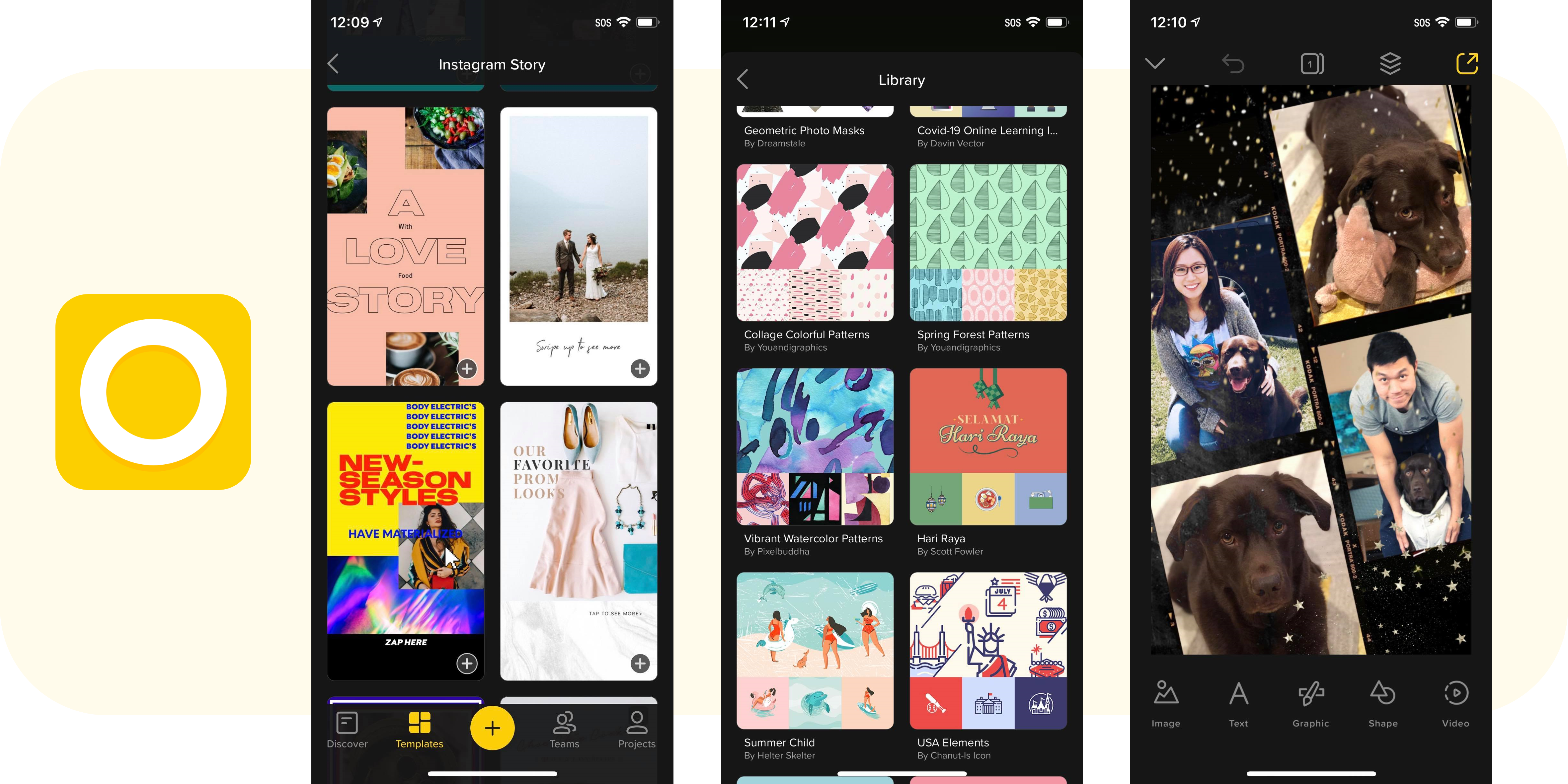


0 comments